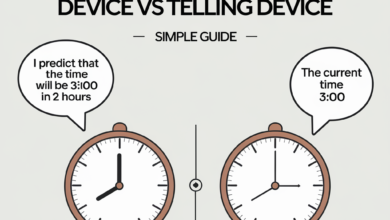In today’s digital world, a reliable internet connection is essential for work, entertainment, and communication. One of the most well-known providers in the United States is Spectrum, offering internet, cable TV, and phone services. However, like any service, Spectrum is not immune to outages. Whether it’s a temporary disruption or a more prolonged downtime, understanding the causes, symptoms, and solutions for Spectrum outages can help you stay informed and minimize frustration.
This article provides an in-depth guide to Spectrum outages, covering their causes, how to identify them, steps to take during an outage, and what to expect from recovery and compensation. By the end of this article, you’ll know exactly what to do when your Spectrum service goes down, and how to avoid common issues in the future.
What Causes Spectrum Outages?
There are various factors that can lead to a Spectrum outage, some of which are beyond the company’s control. Understanding these causes can give you better insight into why an outage might occur and what you can expect.
1. Technical Issues and Infrastructure Failures
The most common reason for a Spectrum outage is technical issues or problems with infrastructure. Like most internet service providers, Spectrum relies on complex systems of cables, routers, and fiber optic lines to deliver service. When any of these systems experience a malfunction, it can cause a disruption in service. Equipment failures, such as faulty routers or damaged cables, are not uncommon in large networks.
2. Weather-Related Disruptions
Severe weather conditions, such as thunderstorms, heavy rain, or snow, can also lead to Spectrum outages. Lightning strikes, flooding, and high winds can damage cables, disrupt power to service areas, or even cause physical damage to Spectrum’s infrastructure. While these outages are often temporary, they can affect a large number of customers, especially in areas that experience frequent storms.
3. Network Congestion or High Traffic
At times, Spectrum may experience service disruptions during periods of high demand. This is especially true in densely populated areas or during peak hours when a large number of customers are online simultaneously. Network congestion can cause slower speeds or temporary outages as the system tries to manage the high volume of traffic. In these cases, the issue typically resolves once the traffic returns to normal levels.
4. Service Maintenance and Upgrades
Scheduled maintenance and system upgrades are essential for improving service, but they can sometimes lead to temporary outages. Spectrum will often notify customers in advance of planned maintenance, but unplanned interruptions can still occur. These outages usually last only for a short period and are aimed at improving the quality and reliability of the service.
5. External Factors
While less common, external factors such as vandalism, accidents, or even construction projects can damage the infrastructure required to provide Spectrum’s services. These issues are typically resolved quickly once they’re identified, but they can still lead to short-term disruptions in service.
How to Identify a Spectrum Outage?

When your Spectrum service goes down, the first step is determining if the problem is on your end or if it’s a widespread outage. Here are some tips on how to identify if you’re dealing with an outage:
1. Symptoms of an Outage
The most noticeable sign of a Spectrum outage is a loss of internet connectivity or cable TV service. If your screen goes blank or your internet stops working, you’ll need to rule out issues such as router failure or account problems. The best way to confirm if you’re experiencing an outage is by checking other devices in your home—if multiple devices are affected, it’s more likely an outage.
2. Checking the Spectrum Website or App
Spectrum offers tools to help customers check if an outage is affecting their area. By visiting Spectrum’s website or using their mobile app, you can easily check service status updates and find out if an outage has been reported in your region. These tools also provide estimated times for service restoration, so you can plan accordingly.
3. Customer Support Assistance
If you are unable to determine if the issue is an outage, contacting Spectrum customer support is the next best step. Their team can confirm if there’s a known outage in your area and help troubleshoot any potential issues that are specific to your account or equipment. Most customer support channels are available through phone, chat, or social media.
4. Difference Between an Outage and Service Issues
It’s important to differentiate between a service outage and personal issues with your equipment. Sometimes a simple router reset or cable check can fix a problem that seems like an outage. You should always start by troubleshooting basic steps before assuming that an outage is the cause of your service issues.
Steps to Take During a Spectrum Outage
Once you’ve identified that there is indeed a Spectrum outage, it’s important to stay calm and follow the appropriate steps. Here’s what you can do:
1. Verifying the Issue
Before calling customer support, ensure the outage is not related to your personal equipment. Unplugging and restarting your modem or router can sometimes resolve connectivity issues. If this doesn’t help, try checking other devices around your home to see if they are also affected by the outage.
2. Troubleshooting Tips
If you haven’t done so already, you can also try the following:
- Check your cables to make sure nothing is loose or disconnected.
- Verify that your modem is powered on and the lights are functioning as expected.
- Restart your router and modem, as this often resolves minor glitches.
- If your internet isn’t working but cable TV is, the issue may lie with the internet service rather than an outage.
3. Contacting Customer Support
If you’ve confirmed that the issue isn’t on your end, it’s time to contact Spectrum’s customer support. You can do this through their website, mobile app, or by phone. Be prepared with your account details and information about the problem to speed up the troubleshooting process. Customer support will confirm if there is an outage and provide an estimated time for service restoration.
4. Waiting for the Issue to Resolve
Once Spectrum is aware of the outage, it’s typically a waiting game. In the meantime, you may want to find alternative ways to stay connected, such as using mobile data or visiting a local cafe with Wi-Fi. If you experience prolonged outages, Spectrum may provide compensation options.
Spectrum Outage Recovery and Compensation
Understanding how Spectrum handles outages and what compensation options are available is crucial, especially if an outage lasts longer than expected.
1. Outage Recovery Process
Once Spectrum identifies the issue causing the outage, their team works to restore service as quickly as possible. The company will prioritize fixing problems based on the severity and the number of customers affected. If the outage is due to something like a weather-related incident, the recovery process may take longer.
2. Compensation for Extended Outages
Spectrum is generally committed to customer satisfaction and offers compensation for extended outages. If your service is disrupted for an extended period, you may be eligible for a credit on your bill. Typically, this applies to outages lasting more than 24 hours. You can contact Spectrum’s customer service to request a refund or adjustment for the downtime.
3. Escalating Issues
If your outage is taking longer than expected to resolve, you have the right to escalate the issue. Spectrum’s customer service team will work with you to ensure the problem is addressed as soon as possible, and in some cases, they may offer additional compensation or service credits as a gesture of goodwill.
Conclusion
While Spectrum outages are an inconvenience, understanding the causes and how to identify them can help reduce stress and allow you to take appropriate action. Knowing when to contact customer support, how to troubleshoot on your own, and what to expect from the recovery process will keep you prepared in the event of a disruption. Remember, Spectrum is committed to resolving outages efficiently and offering compensation when needed.
By staying informed and proactive, you can minimize the impact of outages on your daily life and continue to enjoy reliable internet and cable services from Spectrum.
FAQs
How do I check if there is a Spectrum outage in my area?
You can check for outages in your area by visiting the Spectrum website, using the mobile app, or contacting customer support.
What should I do if I experience an outage but Spectrum’s website says the service is fine?
First, troubleshoot your equipment (reset your modem and router). If the issue persists, contact Spectrum support to confirm if there’s an outage.
How long does it take for Spectrum to fix an outage?
The recovery time depends on the cause of the outage. Minor issues are resolved within a few hours, but weather-related disruptions can take longer.
Can I get a refund for an outage with Spectrum?
Yes, if your outage lasts for more than 24 hours, you may be eligible for a credit on your bill.
Why does Spectrum have frequent outages?
Frequent outages may be due to external factors like weather or construction. Network upgrades and maintenance can also temporarily affect service.
How can I prevent my Spectrum service from going down in the future?
Regularly check your equipment and stay informed about planned maintenance. In case of a weather-related event, ensure your equipment is protected.
You May Also Read: https://ventsbuzz.pro/ipad-10th-generation/