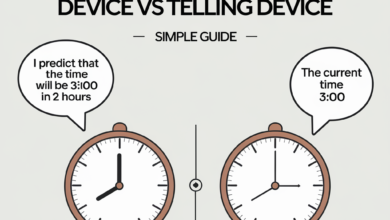Introduction
Selecting the right PSU tier list is crucial for the stability and longevity of your computer system. The PSU (Power Supply Unit) is the heart of any PC and is responsible for distributing power to the motherboard, storage, and other components. It not only impacts the system’s performance but also its reliability. For enthusiasts and professionals alike, understanding the PSU tier list can be the key to optimizing performance and cost efficiency. This article delves into the PSU tier list, helping you understand and choose the perfect PSU for your computing needs.
The PSU tier list categorizes power supplies based on their performance, efficiency, and reliability. These tiers help users determine which PSUs are best suited for various applications, from basic computing to high-end gaming rigs and servers. Whether you’re building a new PC or upgrading an existing one, this PSU tier list is invaluable for making an informed decision about which PSU to invest in.
Understanding PSU Tiers
The concept of a PSU tier list was developed by tech enthusiasts and is maintained by various hardware review communities. These lists are updated regularly to reflect the latest technology and market releases. The criteria for ranking PSUs in tiers include efficiency ratings (like 80 Plus certifications), build quality, stability, wattage, and the manufacturer’s reputation.
PSUs are classified into several tiers ranging from Tier S (the highest) to Tier D (the lowest). Tier S includes the most reliable and efficient units designed for the most demanding tasks, while lower tiers are more suited to budget builds and less critical applications. Understanding these classifications can greatly assist in choosing a PSU that matches your system’s needs without overspending on over-specifications that won’t bring additional benefits to your setup.
The Elite Performers
Tier S PSUs represent the pinnacle of power supply design and functionality. These units offer exceptional efficiency, often boasting 80 Plus Platinum or Titanium ratings, and are manufactured with premium components. They provide excellent voltage stability and minimal ripple, which is crucial for the longevity and stability of sensitive high-end components.
For example, models like the Corsair AX1500i and the Seasonic Prime TX-1000 are stellar examples of Tier S units. They are perfect for systems with multiple graphics cards, extensive overclocking, or servers that require uninterrupted power and superior performance. Investing in a Tier S PSU is advisable if you are building a high-performance PC where component protection and power efficiency are paramount. When searching for the best, glancing at the PSU tier list will highlight these elite options.
High Reliability and Efficiency
Tier A PSUs are also highly reliable but may not offer the same efficiency level as Tier S models. These are still excellent choices for powerful gaming rigs and workstations. They typically have 80 Plus Gold certification, ensuring high energy efficiency and lower electricity costs over time.
Units like the EVGA SuperNOVA 850 G3 and the Be Quiet! Straight Power 11 are examples of Tier A PSUs. They are well-suited for demanding applications that don’t require the absolute pinnacle of power supply technology but still benefit from high efficiency and reliable construction. A Tier A PSU is a great investment for users who need dependable performance without the extreme specifications of Tier S models. As evident from the PSU tier list, these models are popular among gamers and professionals seeking cost-effective, powerful options.
The Balanced Choice
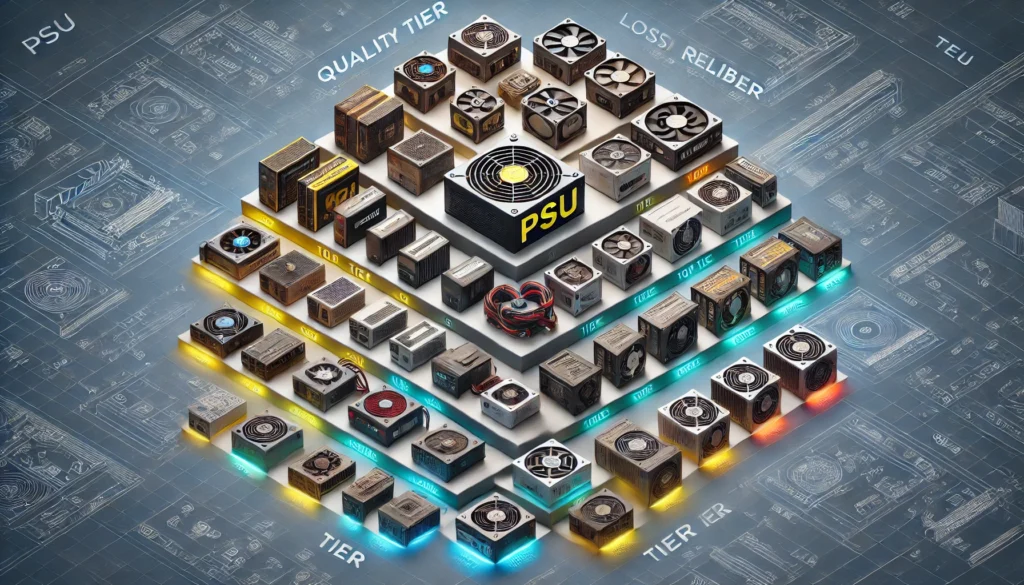
Tier B PSUs are where affordability meets reliable performance. These units are ideal for general-use PCs, mid-range gaming systems, and work environments. While they may not feature top-tier energy certifications, they offer good efficiency and stability.
Models such as the Corsair CX650M and the Cooler Master MasterWatt 750 provide a balanced option for average users. They still support system builds with moderate specifications, including mainstream graphics cards and CPUs. Tier B is recommended for users who want a good PSU without the premium price tag of higher-tier options. This PSU tier list category is often the go-to choice for budget-conscious builders who don’t want to compromise too much on reliability.
Budget-Friendly Options
Tier C and lower-tiered PSUs are most suitable for budget builds, less critical applications, or secondary systems. They typically lack high-efficiency certifications and may use lower-quality components. However, they are sufficient for running systems with minimal power demands and are significantly cheaper than higher-tier options.
It’s important to approach these PSUs cautiously, as they might not provide the same protection against power variances and outages. Brands like EVGA and Corsair offer some reliable lower-tier models, but these should only be chosen when tight budget constraints and system demands are low. As the PSU tier list outlines, these units can work for simple setups but may not be ideal for long-term use or power-hungry components.
How to Choose the Right PSU for Your Needs
Choosing the right PSU involves considering your system’s power requirements, potential future upgrades, and your budget. It’s important to opt for a PSU with a slightly higher wattage than your system’s maximum load to ensure efficient power delivery and accommodate future component upgrades. Reviewing the PSU tier list can also help you make the best choice for your system’s needs.
Conclusion
Understanding the PSU tier list can significantly enhance your ability to choose your PC’s power supply. Whether you are assembling a high-end gaming PC, a robust workstation, or a simple home computer, there is a PSU that fits your needs and budget. Remember, a good PSU is not just about providing power; it’s about ensuring your system runs smoothly and reliably for years.
FAQs
- What is a PSU, and why is it important for my computer?
- A PSU, or power supply unit, is critical as it supplies your computer’s components with the necessary power. A good PSU ensures the reliability and longevity of your PC components.
- How do I determine what tier PSU I need?
- Consider your computer’s power requirements, the level of efficiency you desire, and your budget. Higher-tier PSUs offer better efficiency and stability, crucial for high-performance or professional systems.
- Can a lower-tier PSU harm my computer?
- A lower-tier PSU can pose risks like insufficient power delivery, higher electrical noise, and potentially damaging components due to less robust power regulation.
- Is it worth spending more on a higher-tier PSU?
- Investing in a higher-tier PSU is generally recommended if you have high-end components or seek long-term energy efficiency and system stability.
- How often should I replace my PSU?
- A quality PSU can last over 5 years. However, consider replacing it if you upgrade your system or the PSU shows signs of wear or erratic behaviour.
You May Also Read: https://ventsbuzz.pro/perplexity-ai-stock/