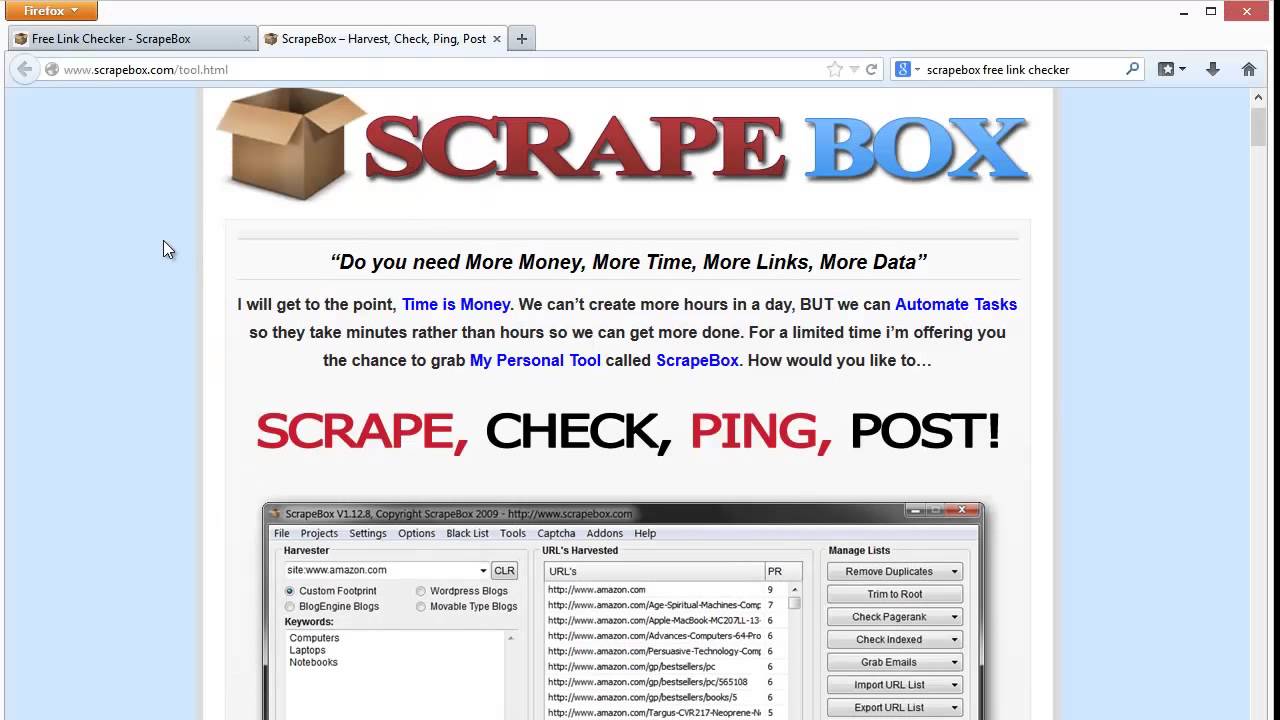Web scraping has become indispensable to digital marketing, SEO, and data analysis. When it comes to scraping tools, Scrapebox frequently comes up. Known for its versatility, power, and ease of use, Scrapebox is a must-have tool for anyone looking to scrape data from websites, build backlinks, or automate SEO tasks. In this article, we will explore how to master Scrapebox and provide some tips and tricks to make your web scraping process more effective.
What is Scrapebox?
Before diving into the tips and tricks, let’s briefly discuss Scrapebox. Scrapebox is a powerful and versatile SEO tool that allows you to scrape websites for a wide range of data. Originally known as a “Google scraper,” Scrapebox has evolved into an all-encompassing tool that helps in various web scraping and SEO tasks. From harvesting emails, keywords, and links to checking website metrics, Scrapebox streamlines SEO and user data extraction.
While Scrapebox is not free, it’s relatively affordable compared to other SEO tools that offer similar functionalities, making it an attractive option for small and large enterprises.
Why Should You Use Scrapebox?

Scrapebox is designed to save time, automate tasks, and improve the efficiency of your SEO and data collection processes. Here are some reasons why Scrapebox is essential for web scraping:
- Versatility: Scrapebox supports many scraping activities, such as link building, keyword harvesting, site analysis, and even automated posting.
- Efficiency: It helps you automate tasks that would otherwise be time-consuming and repetitive, such as searching for new link-building opportunities or checking many backlinks.
- Customization: Scrapebox can be customized according to your needs, with numerous plugins and settings that help tailor the tool to your tasks.
- Large-scale scraping: Scrapebox can scrape hundreds or thousands of URLs and pages in minutes, making it ideal for large-scale scraping tasks.
Tips for Mastering Scrapebox
To make the most out of Scrapebox, it’s essential to understand its features and know how to use them effectively. Here are some tips and tricks to help you master Scrapebox and improve your web scraping efficiency.
1. Use Proxies to Avoid IP Blocking
When scraping data at scale, you might encounter issues with your IP address getting blocked by websites. This can slow down or halt your web scraping activities. To avoid this, it’s crucial to use proxies. Scrapebox allows you to integrate proxies to rotate your IP address during scraping sessions.
- Tip: Use private proxies for better security and reliability. Public proxies can be unreliable, and using too many bad proxies may lead to slower performance or IP bans.
2. Maximize the Use of Footprints for Targeted Scraping
Scrapebox allows you to use “footprints,” which are unique search queries that help you locate specific types of sites. For example, if you want to scrape contact forms for link-building opportunities, you can use footprints like “contact us” or “submit a link” to find relevant websites.
- Tip: Create a list of custom footprints that fit your niche. This will help you scrape highly targeted data and avoid irrelevant websites.
3. Filter and Clean Your Scraped Data
One of the most crucial steps in web scraping is cleaning the data. Scrapebox has built-in filters to help you remove duplicate entries, invalid URLs, or irrelevant data. Filtering out any unusable data is essential to keeping your scraping results accurate and valuable.
- Tip: Use Scrapebox’s “Remove Duplicate URLs” and “Validate URLs” options to ensure your data is clean and ready for use.
4. Take Advantage of Scrapebox Plugins
Scrapebox has a wide range of plugins that can further enhance its functionality. Some of these plugins allow you to automate specific tasks, such as comment posting, social media scraping, or backlink checking.
- Tip: Experiment with Scrapebox’s premium plugins to extend the tool’s capabilities. For example, the “Auto Comment Poster” plugin is excellent for automating the process of posting comments on blogs for link building.
5. Use the Scheduler for Automated Scraping
The Scrapebox scheduler allows you to automate your scraping tasks at set times. For example, you can schedule Scrapebox to run daily or weekly, ensuring that your scraping tasks are completed on time without manual intervention.
- Tip: Set up different scraping tasks with varied intervals to avoid overloading your system or running into IP blocking issues.
6. Leverage Scrape box’s Custom Scraping Options
Scrapebox offers many customization options for scraping. For example, you can scrape only specific types of content, such as keywords or emails, or even scrape based on certain metrics, such as domain authority (DA) or page authority (PA).
- Tip: Customize your scraping sessions to match your specific needs. You can filter out irrelevant data by choosing specific scraping criteria like keywords or page speed.
7. Perform Link Building and Competitor Analysis
Scrapebox is widely used for link building and competitor analysis. By scraping competitor websites, you can find backlink opportunities that could boost your SEO efforts. Scrapebox’s ability to gather many URLs from relevant websites makes it easy to identify new link-building prospects.
- Tip: Use Scrapebox to scrape the top-ranking pages in your niche and analyze their backlink profiles. This will give you insight into where to focus your link-building efforts.
8. Set Up Custom Search Engines for Specific Scraping Tasks
One of Scrapebox’s advanced features is the ability to set up custom search engines for specific scraping tasks. Whether you’re scraping local business websites, news outlets, or forums, Scrapebox lets you define the scope of your search to target the most relevant sites.
- Tip: Use Scrapebox’s “Custom Search Engine” feature to scrape a particular set of websites for niche-related data.
Common Scrapebox Errors and How to Avoid Them
While Scrapebox is a powerful tool, it’s not immune to errors. Some common issues users face include:
- Captcha challenges: Many websites will prompt you with Captchas if they detect automated scraping. The easiest way to deal with this is by using CAPTCHA-solving services or proxies that handle Captchas.
- IP bans: If you don’t rotate proxies regularly, websites might block your IP address, halting your scraping sessions. Use rotating proxies to minimize the risk of bans.
Final Thoughts
Scrapebox is an invaluable tool for anyone looking to automate their SEO tasks and scrape data at scale. Whether you are scraping for backlinks, emails, or general website data, Scrapebox can help you achieve your goals faster and more efficiently. Following the tips and tricks in this article, you can master Scrapebox and enhance your web scraping experience.
FAQs about Scrapebox and Web Scraping
1. What is Scrapebox used for?
Scrapebox is used for various tasks, such as web scraping, link building, harvesting emails, and checking backlinks. It is a powerful tool for automating SEO processes and gathering data at scale.
2. Can Scrapebox help with SEO?
Scrapebox can significantly assist with SEO by scraping backlinks, finding new link-building opportunities, and analyzing competitor websites. It automates tasks that usually take a long time, improving your SEO efficiency.
3. How do I avoid IP bans while using Scrapebox?
To avoid IP bans while using Scrapebox, it’s essential to use rotating proxies. This prevents websites from detecting and blocking your IP address, allowing you to scrape data without interruption.
4. Can Scrapebox scrape specific data, like emails or phone numbers?
Depending on your scraping configuration, Scrapebox can scrape specific data, such as emails, phone numbers, and other custom data points. You can also set filters to target specific types of information.
5. Is Scrapebox suitable for beginners?
While Scrapebox is a powerful tool, it can be complex for beginners. However, you can quickly get the hang of its features with some practice. There are plenty of tutorials available to help you get started.
You May Also Read: https://ventsbuzz.pro/plombon/